A Step-by-Step Guide to Reporting Issues on FixSoWal.com
Understanding FixSoWal.com
FixSoWal.com is an invaluable resource for residents and visitors of South Walton, providing an easy platform to report community issues. From potholes and streetlight outages to park maintenance and more, this website ensures that concerns are communicated directly to local authorities, promoting a safer and more enjoyable environment for everyone.
Using FixSoWal.com is straightforward, but to make the process even more seamless, we’ve compiled a step-by-step guide to help you report issues efficiently and effectively. Whether you're a first-time user or need a quick refresher, this guide will walk you through each step.

Getting Started
Begin by visiting the official FixSoWal.com website. You can access the platform on any device with an internet connection, be it your desktop computer, tablet, or smartphone. The website is designed to be user-friendly, ensuring that even those who are not tech-savvy can navigate it with ease.
Create an Account or Log In
To report an issue, you need to have a registered account. If you're new to the website, click on the "Sign Up" button to create an account. You'll be prompted to enter basic information like your name, email address, and a password. If you already have an account, simply log in using your credentials.
Reporting an Issue
Once logged in, you can start the issue reporting process by clicking on the "Report an Issue" button prominently displayed on the homepage. This will take you to a new page where you'll need to enter specific details about the problem.
Select the Category
The first step in reporting is to select the appropriate category for your issue. Categories might include road repairs, public safety concerns, environmental issues, and more. Select the category that best describes your issue to ensure it reaches the right department.
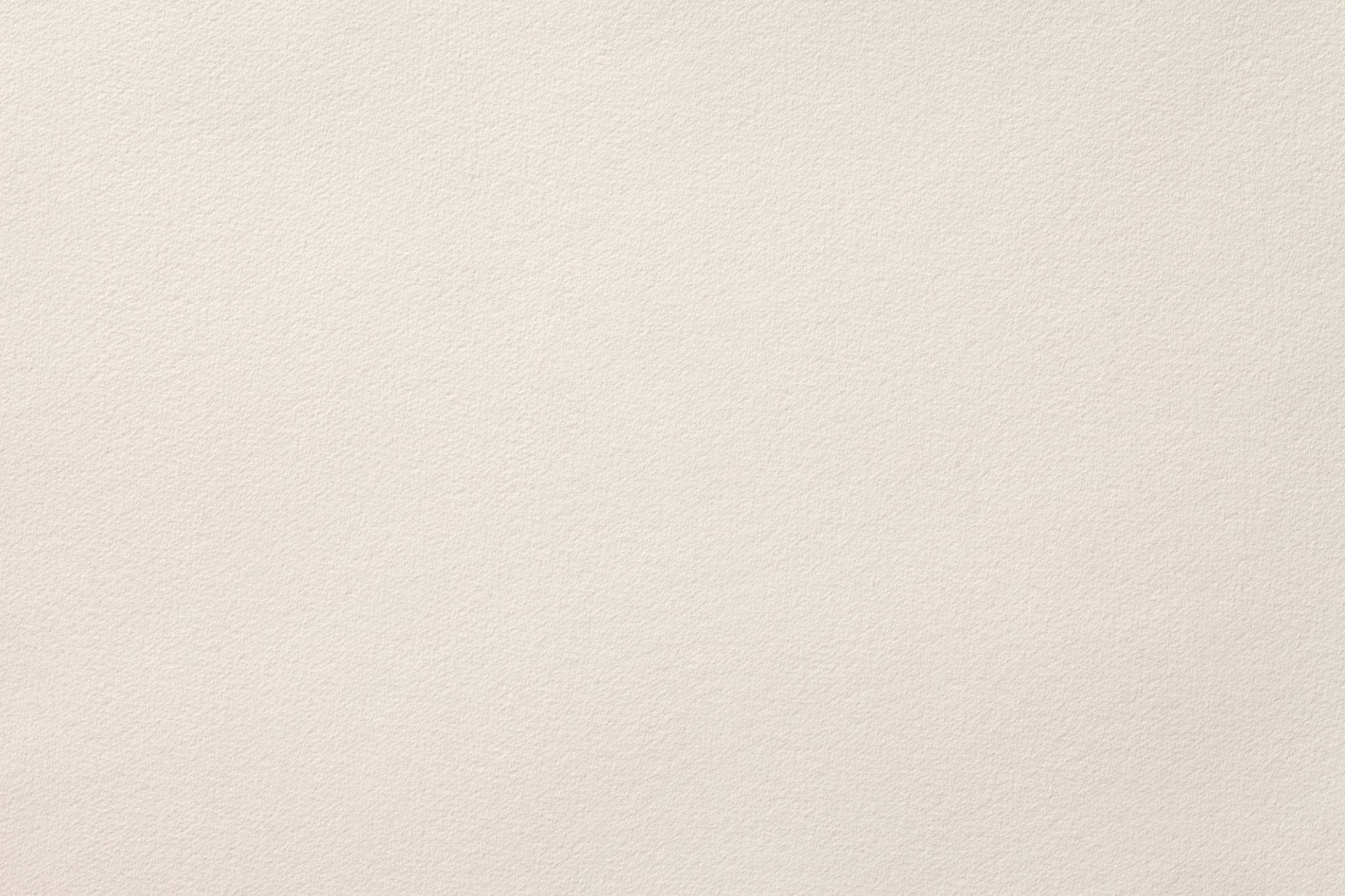
Provide Detailed Information
After selecting a category, you'll be asked to provide detailed information about the issue. This includes a brief description of the problem, its exact location, and any other relevant details that can help in resolving it. The more information you provide, the better equipped the authorities will be to address it.
Adding Visual Evidence
One of the most effective ways to report an issue is by including visual evidence. If possible, upload a photo or video of the problem. This not only helps verify your claim but also provides context that can speed up the response process.
To upload an image or video, click on the "Upload" button available in the reporting form. Ensure that your media file clearly shows the issue and is taken from a safe distance if it's a safety concern.
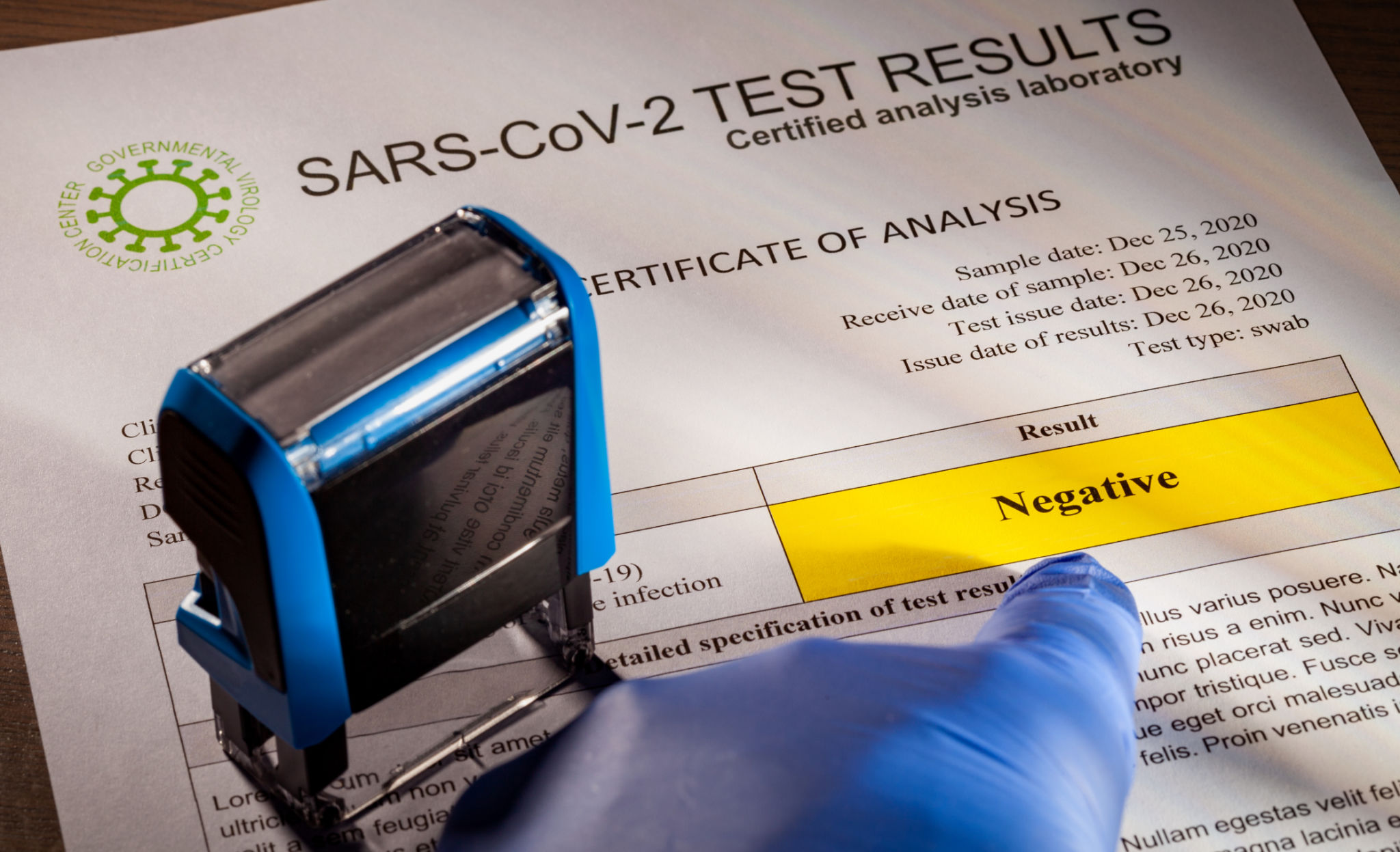
Submit Your Report
Once you've filled out all necessary fields and attached any relevant images or videos, review your report for accuracy. If everything looks correct, click on the "Submit" button to send your report to the FixSoWal team. You should receive a confirmation email shortly after submission.
Tracking Your Report
After submitting your report, you can track its progress through your user dashboard on FixSoWal.com. Simply log in and navigate to "My Reports" to see updates on the status of your submission. Most reports are addressed within a few days, but complex issues may take longer.
By following these steps, you can help maintain and improve our community, ensuring South Walton remains a beautiful and safe place for all its residents and visitors. Happy reporting!